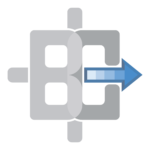Camera and Scene Effects
For this project visualization, you are the director. Easily control camera settings such as field of view, focal length, depth of field, contrast, saturation and much more with an interface that anyone can master in minutes. Lock your settings into 1 of 5 presets and quickly switch between these 5 looks in real-time.
If effortless camera controls weren’t enough, use dozens of creative scene effects to give unique looks to your image and video renders including blueprint, cross hatch, glow and other eye-catching looks. Adjust each scene effect and apply them to the 5 presets in addition to camera settings. Use scene effects in real-time or renders.
Camera Settings
Settings include:
- Field of View
- Rotation
- Sensor Width
- Focus Distance
- Aperture
- Ambient Occlusion
- Motion Blur
- Exposure
- Bloom
- Vignette
- Chromatic Aberration
- Grain
- Saturation Settings
- More
Scene Effects
Whether you need a sketchy look for a concept render or something bright to call attention for a Powerpoint presentation, there are more than 20 different scene effects available to give incredible styles to your rendered images and videos.
Click through the preview images below to see all of the Scene Effects in action.
Mix and Match
You don't have to settle for a single visual graphic- mix and match as many as you need!
Colorful
When selecting colors you can chose the brightest or highest contrast or you can chose tones from project marketing.
Storytelling
Visualization doesn't have to just be rendered projects. Add graphics and visuals to tell the story of your project.
Phaseable
Phase graphics for easy switching on and off or to help communicate complex MOT or other construction staging.