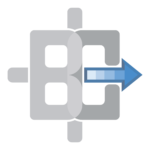Welcome to our Beyond Typicals 2 Video Tutorial Series! Part 1 covers the three easy steps to get started with Beyond Typicals: Sign Up – Download – Launch.
This second part of the Beyond Typicals 2 Tutorial series introduces navigation, camera settings, the user interface, environment and global settings, Pro features, saving and loading and rendering.
The third part of the Beyond Typicals 2 Tutorial series shows you an overview of using the Sections menu, including how to place/move section elements, simple section edits and customization, and a tour of the basic roadway section types.
This fourth part of the Beyond Typicals 2 Tutorial series covers the remaining roadway sections and advanced section customization, tours the Bridge sections available for Pro subscribers, and demonstrates creation of a simple construction staging plan using Phasing.
The fifth part of the Beyond Typicals 2 Tutorial series covers multiple methods of placement and customization of 3D assets in the section model to enhance the realism and depth of a typical section visualization.
The sixth part of the Beyond Typicals 2 Tutorial series covers a new addition to Version 2.4 – Photo Compositing (Pro subscribers only). Blending photorealistic typical section models with real-world photography helps communicate transportation improvements where they matter most.
In the compositing with Sam series, Beyondware founder and Beyond Typicals creator Sam Lytle, PE shows how efficient and effective photo compositing within Beyond Typicals can be. In each episode, Sam tackles a different image and project design and sets a timer to see how long it takes from beginning to final render.