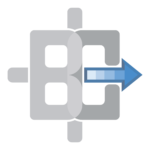Utility Coordination
What lies beneath (is important)
While work above ground is the most visible part of any project, nearly every transportation project has significant utility conflicts and coordination requirements underground. Some of these are ancillary (let’s avoid this high pressured gas line with these bridge piers) and some are more core to the project (full replacement). Other projects are completely dedicated to utility work without any transportation scope.
With Beyond Typicals, utilities are easy to add to any project type and highly configurable. Show the water main beneath a sidewalk, the sewer line adjacent to a highway widening or each pipe that will be relocated for a street renovation project.
While the 3D pipes are essential for utility coordination, labels, trench sections and construction assets can be utilized to truly communicate planned or proposed work.
Beyond Typicals may not have been the utility coordination software you were looking for, but you’ll be amazed at how easily and quickly you can use this tool to plan and communicate projects with your team.
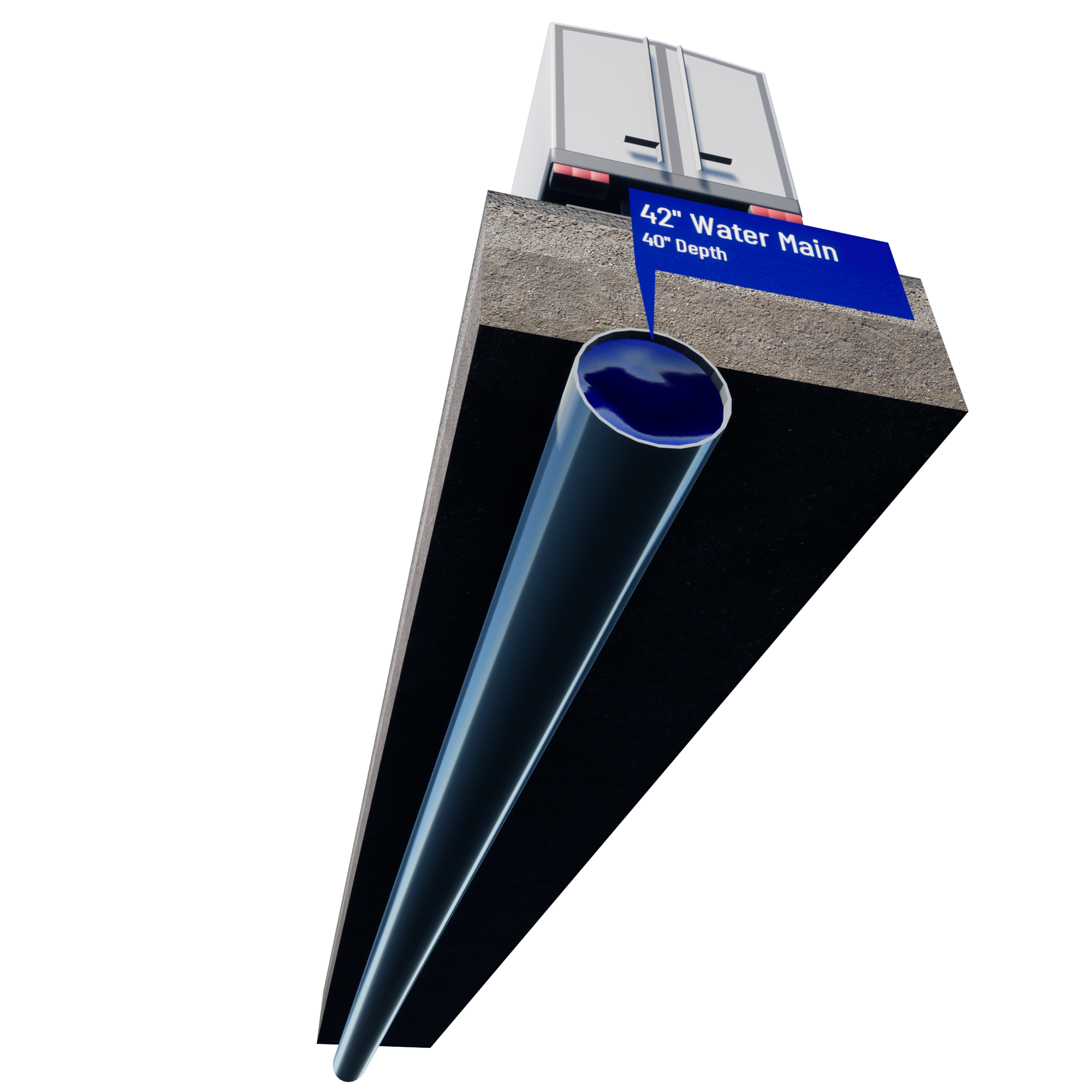

How utilities work in Beyond Typicals
With Beyond Typicals every section placed to build your project model can have up to 3 utilities attached to it by simply checking boxes. Each pipe, in turn, can be adjusted in size, liquid color, position and rotation.
As if that isn’t enough utility customization, you can also add free pipes with starting positions between sections. These can also be moved, scaled and customized and are especially useful when working between phases, and you only want the section to change, not the utility.
From simple to complex
Adding pipes under a lane for team awareness is incredibly easy, but only the beginning of what you can do with utilities in Beyond Typicals including the following:
- with the recently added rotate pipe option, transverse or skewed utility conditions can now be shown
- using trench sections and visual graphics, utility relocation and associated traffic detours and maintenance can be shown
- invisible sections and textures, glowing textures and colored labels can draw attention to specific areas of utility coordination
- while the default depth of most sections is 5′, users can raise the height of all sections to show deeper utility locations.
With crumbling infrastructure in the United States and throughout the world, utility improvements have never been more important. Beyond Typicals is another tool to help in the planning, coordination and communication of the projects that will improve this vital infrastructure.